As a technical documentation expert, I pride myself on being able to get the most out of the simple tools that usually sit unused in most people’s Start menus. Why go through the trouble of setting up SnagIt just to capture a simple screenshot, when Alt + Print Screen and MS Paint will accomplish the same job at no additional cost?
Well, SnagIt’s time-delay feature is pretty useful… when I end up using it once a month. Otherwise, the software just sits there on disk, accumulating virtual dust.
This aversion to installing software, coupled with the fact that I have to re-image my test machine every few months means that I often need to generate documentation on a computer running nothing but an operating system. This type of situation is bound to affect anyone’s productivity, regardless of their level of MacGyver-ness. (Ever try to edit a .CSV file in Notepad?)
So what is a technical writer to do when faced with such a dilemma? You’ve got some options:
- You could lose an hour of your life installing and setting up a Microsoft product.
- You could fire up Google Docs and most likely violate your NDA or your client’s security policies.
- You could check out Tiny USB Office, dump it on your thumb drive, and never worry about this problem again, ever.
Behold:
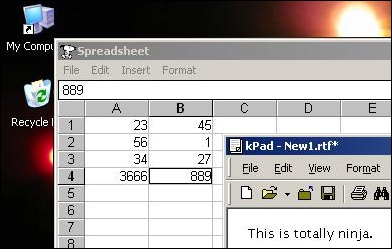
While there are more than a few Office-replacement packages out there that will fit on a thumb drive, Tiny USB Office is the first one I’ve used that covers all the bases with such a small footprint (2.5 MB!) It even does some extra things that you won’t find in Office, like password recovery, secure deletion, and PDF creation. Best of all, this stuff travels on your USB drive and runs directly from it, so you can take your work anywhere there is a Windows machine.
Kind of like how ninjas always walk around with their katanas.
