Don’t have much time to spend on this post today but I thought I would put something up regarding some Captivate bugs that I’ve experienced recently, and how I’ve worked either with them or around them:
Click boxes that can’t do simple math
Captivate click boxes give you the ability to specify an action to perform when a user clicks outside of the box a certain number of times. While building a quiz-type activity, I thought this would be a good way to invoke an error message whenever the student clicked on not-the-right-answer enough times (I set it to 2 times). The error message would then take the student back to the start of the activity to try again. Well, it worked, except that after getting a wrong answer on the first slide and cycling back through to the same slide, the click box reacted to clicking on not-the-right-answer a single time (instead of twice, like I specified in the click box’s properties). I haven’t figured out how to work around this – if you did, tell me about it in the comments!
Control strips that refuse to leave
A while ago, I put up a post recommending the use of a control strip to speed up the debug process for a Captivate project. In retrospect, didn’t that seem too easy? It probably was… I have tested a few projects since then, and I’ve found that one of my presentations simply refuses to relinquish its control strip. I tried disabling it in the Skin Editor, but the only thing I accomplished with that was to make Captivate behave unpredictably in terms of rendering the presentation.
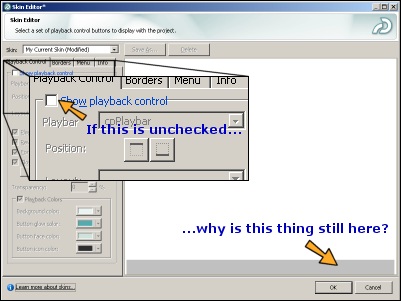
Sometimes it would include a full control strip, and sometimes it would render the project with a blank gray area over where the strip should be, regardless of the settings specified in the Skin Editor menu.
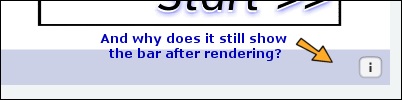
I’m not too happy to report that the only work-around I’ve found for this is to re-activate the control strip, disable all the controls on the strip, and then deactivate the strip again so that Captivate decides to include it during rendering, all the user sees is a blank gray space with an Info button.
Anyway, that’s it for the bug report. Expect to hear from me again during the next few days as I document my upgrade to Captivate 3 – I know I’m way behind on this, but unfortunately I have to work with whatever the client provides. Anyway, I am looking forward to trading out all of the little quirks that I’ve gotten used to for a whole new set of bugs… bring ’em on, and stay tuned!
