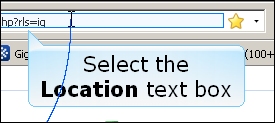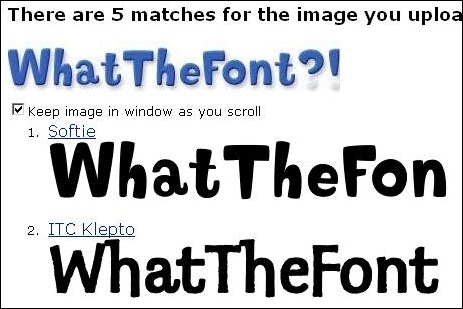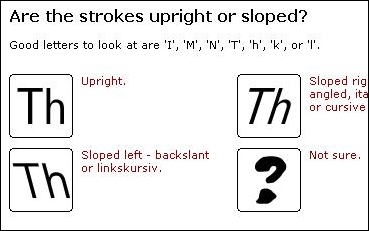The Work Management Process is an initiative of one of our clients to standardize the process of work identification, planning, and completion at power plants the Company owns and operates. This process aims to transition work activities at power plants from a reactive to a planned mode, thereby improving asset reliability and lowering costs.
The purpose of this training is to present an overview of the Work Management Process either as a refresher for existing employees or as an introduction for new employees.
The training is broken down into six lessons, each of which correspond to a particular step within the Work Management “Wheel.” Unlike a training course delivered via a learning management system, this training is completely open-ended so learners are free to explore and learn at their own pace.
Although this training is open-ended, some managers wanted their employees’ progress to be tracked to test their mastery of the content. Learners can directly link to a short quiz stored within an online learning management system from the Work Management Process Training site.
Goals and Objectives
The original Work Management Process Training existed as a 180-page document that learners had to read. Once our Technical Communications project team got our hands on that, we all recognized that we had an opportunity to create a unique eLearning experience from this training.
The primary goal of the training site is to create an interactive, online resource that employees can visit to learn about the Work Management Process. Using a simple design, contextual links and actions, drill-down exploration of content, and leveraging interactive learning experiences, our training site easily stands out as a technology-based learning site unlike any other training initiatives we have created in the past.

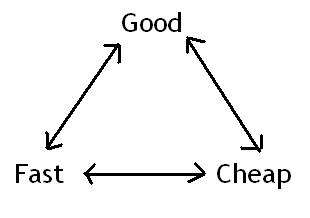
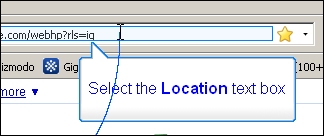 If you’ve just started using Captivate, the best advice I can give is the kind that should be printed in big, friendly letters on the front of every technology-related reference guide or manual… DON’T PANIC. While there are a million and one reasons to use our favorite demo/presentation/simulation software, there are a few issues that you are inevitably going to have to deal with. In the past I’ve written about consistent, reproducible errors that I’ve had to work around, but once in a while I run into something entirely new and unpredictable.
If you’ve just started using Captivate, the best advice I can give is the kind that should be printed in big, friendly letters on the front of every technology-related reference guide or manual… DON’T PANIC. While there are a million and one reasons to use our favorite demo/presentation/simulation software, there are a few issues that you are inevitably going to have to deal with. In the past I’ve written about consistent, reproducible errors that I’ve had to work around, but once in a while I run into something entirely new and unpredictable.