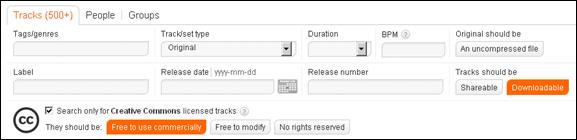I recently completed a first round of reviews for a new product demo screencast that we are creating for one of our clients. One of the comments we received was that although they had requested for the demo to be silent, the reviewers felt that adding some background music would be a major improvement.
Of course, at that point the question became “what is this going to cost?” Our client opted for the most cost-effective options – to build a background music score made up of individual Creative Commons Attribution-licensed tracks sourced from various publicly accessible locations. For those of you that are unfamiliar with Creative Commons licensing, you can read more about it here, or about the commercial Attribution license here. Without going into too much detail, the Attribution license allows for free commercial use of the work in question provided credit is given to the creator and that the terms of the license are disclosed in the derivative work. Or in plain English, you can use the music for free as long as you credit the composer along with a link to the web page describing the licensing conditions. This also covers the privilege of remixing the work in question – which we will be doing in order to fade in and out of each track, as well as to loop specific sections of certain tracks.
Having decided on a sourcing strategy, we had to consider selection of individual tracks. Due to the cost requirement, the client opted for the non-traditional approach of having one of their employees select a pool of tracks that I could then pick from when adding music to the video. Fortunately for you, the reader, this situation forced me to somehow articulate my undocumented selection process into a series of guidelines for clients to follow.
So without further delay, I give you my Guidelines For Selecting Background Music for Screencast Applications:
Sourcing:
While any music licensed under the appropriate Creative Commons license will work, there are not many places on the web that will let you search using licensing info as your criteria. Fortunately, I’ve done this before and I can tell you some good places to start:
- SoundCloud (a musician-focused social networking site) features a search interface that lets you look for Creative Commons-licensed music created by SoundCloud members. For best results, make sure you search for Original, Downloadable, uncompressed files (see screenshot with settings below). Search screen URL is http://soundcloud.com/tracks/search?advanced=1&q[cc_licensed]=1&q[type]=sample
- The ccMixter interface can be used to search the Creative Commons organization database for suitably licensed music. Make sure you select “Free for commercial use” from the drop-down menu, then click “Dig” and browse through the results. Make sure you only consider results tagged as CC BY (i.e., Creative Commons Attribution 3.0 license). The direct URL for their search page is http://dig.ccmixter.org/dig?dig-lic=safe#
- Kevin MacLeod at Incompetech produces Creative Commons-licensed music for use in commercial projects. You can start browsing his music here: http://incompetech.com/m/c/royalty-free/index.html
Selection:
- Select enough music to exceed the full length of the videos by at least several minutes. This will guarantee that there is enough material available to work with.
- When considering a piece, keep in mind that it may be modified and looped several times when it is added to the video. Choose pieces that you wouldn’t mind hearing for 4 – 7 minutes each, regardless of their actual length.
- To calculate the usable length of a piece of music, remember to subtract length of the intro and outro portions from the total length. These parts will most likely be cut and/or be used to fade in and out of other pieces. For example, if you find a piece that is one minute long, but the intro and outro last 10 seconds each, this means the song can be used to cover a little over 40 seconds of video.
- If the audio is being selected by someone other than the person editing the video, have them rank their selections in order of preference. That way priority can be given to items at the top of the list when picking pieces to edit and loop.
- When selecting music, listen to each piece in its entirety to make sure there are no offensive unexpected sounds, unpleasant noises, or unwanted vocal samples present in the piece. Also, consider the sound quality of the mix itself. Some mixes can be bass- or treble-heavy, which can be distracting to listeners.
- Keep in mind that all selections should be similar enough in style and tempo so that the transitions from one piece to the next don’t distract the viewer.
- Finally, it’s important to make sure that the name or username of the composer and the song title do not include any offensive words or phrases. Since full credit must be given to the composer somewhere in the video/presentation, it’s important to avoid anything that could potentially offend viewers or the client.
There you have it. Whether you are scoring a screencast yourself or helping a client select music for use as background tracks, considering the guidelines above will go a long way towards streamlining your selection process and minimizing wasted time. You’ll be on your way to a professional-sounding musical backdrop in no time!
Happy scoring!