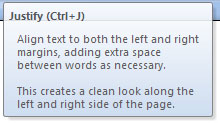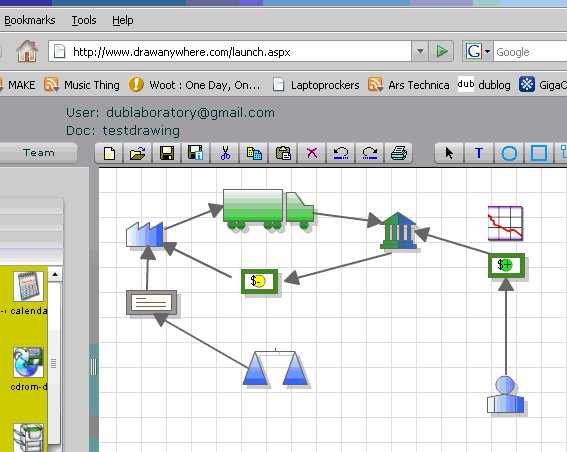I recently learned about the FAT32 file size limit and thought I’d share.
One of our clients recently purchased a Western Digital External Hard Drive to use as backup storage and a way to pass large files around quickly and efficiently. Unfortunately, we received write errors on the drive when we tried to copy several items onto it. The reason we were getting these errors was because the hard drive was formatted as a FAT32 file system. This was nice, because FAT32 is a pretty simple file system that both Windows, Macs, and other Unix Operating Systems can read. However, you cannot copy a file larger than 4 GiB minus 1 Byte (232?1 bytes) into a FAT32 file system. Having multiple raw video files on the machine, well over 4 gigs each, this posed a problem.
My solution was to partition the hard drive into one 32 GiB FAT32 file system and the rest of the drive into NTFS. This allows me to put files of any size onto the NTFS partition and still maintain some of the flexibility of the FAT32 partition on other OS’s. You could also create a Mac partition with a Mac file system, should you desire.
Hope this helps answer someone’s question.