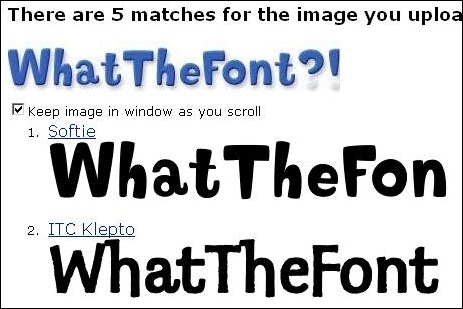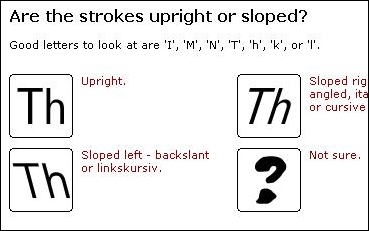I don’t have time to write yet another long post complaining about Captivate today, so I figured I would tell you about some useful font-matching tools that I’ve come across lately:
- What The Font? (above) – upload a sample image containing the text that you wish to analyze, and then confirm the characters shown in the image when prompted. A few seconds later, WTF spits out a list possible fonts. It was successful in identifying the font used for its own logo, so it is at least functional, but more extensive testing is needed – still, it is a useful tool to keep in your bookmark file.
- Identifont (above) – similar to What The Font, Identifont will ask you around 15 questions about a font you are looking at and then take a guess as to what it is. Didn’t have much luck with this one (got confused with Times New Roman) but then again I was only using a few letters. I also can’t rule out user error since some of the questions were worded in such a way that they confused me. I guess that’s what I get for being an “ESL” kid…
Hopefully these tools will make font-matching a little bit easier next time you need to do something like that. Enjoy!