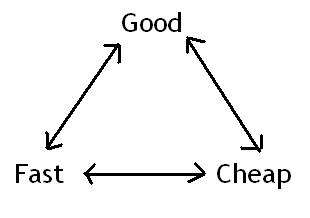I used to take Microsoft Paint for granted. I saw it every once in a while in the Accessories folder when I was looking for the Calculator or Notepad but never really used it. Then I starting using screen capture programs at work to take screenshots for user guides, manuals, online helps, etc. When I was on my personal computer, I had no idea how to take a screenshot without a fancy program, and then I finally remembered Paint. Since then, I’ve used it for screenshots, creating and editing pictures/photos, and testing.
Category: Visual Aids
Reading Images
There is an unfortunate trend towards using more images and icons and using fewer written instructions (I like to say “words”). Personally, I don’t think it’s obvious what every icon actually is and what it means, especially when I’m in a hurry to do something.
Whenever I go through a Word document with clients and they ask where a section is, I always refer them to the Document Map. Frequently, they don’t know what it is. Do you know what it is?
In short, Document Map displays the table of contents on the left side of your screen. This is helpful when searching for sections in a document even if there is a table of contents (less back and forth). You just have to make sure your text has heading styles applied to it correctly.
To find it and use it, follow the steps below.
Recently, one of our clients asked us to document the creating forms feature in Microsoft Word 2007. I’ve used Word 2007 quite a bit with another one of our clients and recently got Word 2010 for my personal computer. It seems a little crazy at first but easy once you get the hang of it.
Excitement and innovation aren’t really words that come to mind when you think of “technical writing,” right?
I didn’t think so. As interesting as the profession can be, we often find ourselves filling in the same template for the same type of document over and over again. And while it’s important to make clients happy and follow the standard formats, we must always keep sight of our goals – does our documentation serve its purpose? Does it teach? Does it explain? Does it do these things well?
The Work Management Process is an initiative of one of our clients to standardize the process of work identification, planning, and completion at power plants the Company owns and operates. This process aims to transition work activities at power plants from a reactive to a planned mode, thereby improving asset reliability and lowering costs.
The purpose of this training is to present an overview of the Work Management Process either as a refresher for existing employees or as an introduction for new employees.
The training is broken down into six lessons, each of which correspond to a particular step within the Work Management “Wheel.” Unlike a training course delivered via a learning management system, this training is completely open-ended so learners are free to explore and learn at their own pace.
Although this training is open-ended, some managers wanted their employees’ progress to be tracked to test their mastery of the content. Learners can directly link to a short quiz stored within an online learning management system from the Work Management Process Training site.
Goals and Objectives
The original Work Management Process Training existed as a 180-page document that learners had to read. Once our Technical Communications project team got our hands on that, we all recognized that we had an opportunity to create a unique eLearning experience from this training.
The primary goal of the training site is to create an interactive, online resource that employees can visit to learn about the Work Management Process. Using a simple design, contextual links and actions, drill-down exploration of content, and leveraging interactive learning experiences, our training site easily stands out as a technology-based learning site unlike any other training initiatives we have created in the past.
Clients often want everything, but the simple truth of the matter is that nobody gets everything they want – there is always a tradeoff somewhere, and that can be hard to explain to management types. This is a struggle that every hired gun will have to deal with eventually, but it CAN be done!
I recently came across an intersting post at Future Perfect which explains the concept very simply using Rhys Newman’s handy graphical representation of the triangular relationship between fast, good, and cheap. Just remember, the closer you get to one of these, the further you are from the other two.
This is defnitely something you’ll want to keep in your toolbelt when pitching projects to clients.
Happy estimating!