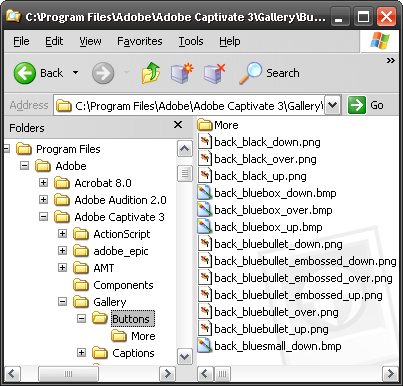Recently, I was working on a new Captivate project when I noticed that one of my go-to buttons did not show up in the drop-down menu with button styles. Most of the projects where I used that particular style were created in Captivate v.2, so I assumed that the button styles were unique to that version of the application.
Wrong.
The button styles were all still there. Just for some reason, Adobe decided that instead of putting them in the “Buttons” folder and making them available as drop-down menu options, they would put the old button styles in a sub-folder called “More.” All you need to do to make the buttons visible in the drop-down menu is to move the entire contents of “More” into its parent folder.
Enjoy.