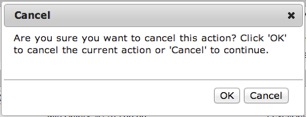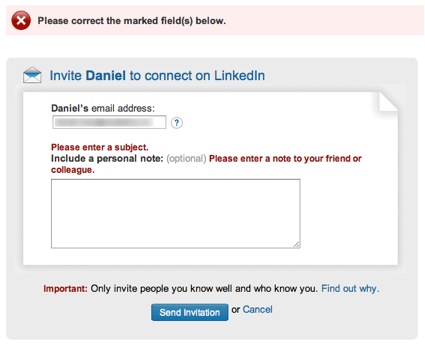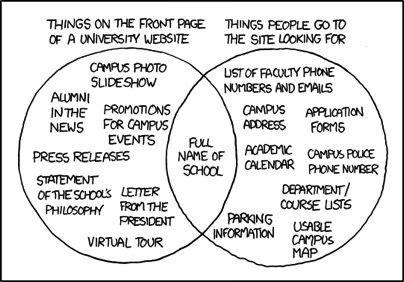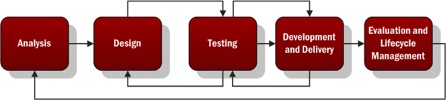Single sourcing, according to the ubiquitous Wikipedia, is a “content management method which allows the same source content to be used across different forms of media and more than one time.” (http://en.wikipedia.org/wiki/Single_source_publishing). The benefits are obvious: the maintenance and editing of the source content have only to be done in one place at one time, thus making the editing process more efficient (quicker) and less prone to error. Most technical writers have become single source evangelists because we don’t want to spend our time editing the same piece of content in exactly the same way in several different places. It’s boring, it’s inefficient, and it’s expensive. Root canal surgery (with the right anesthesia) would be preferable.
Tag: cost savings
As technical writing consultants, our job is to advise and recommend. Of course, that advice and those recommendations cover lots of different aspects of the entire process. Obviously, we review the material and try to organize the information so we can present it in the most effective, most efficient way possible. Rarely, if ever, do we receive much push-back from our clients on this part of the process. After all, that’s why they hired us.
And while writing and organizing content remains one of the more important parts of our work, we also believe that we have some insight into what tools to use make that efficient presentation of material possible. Unfortunately, our clients don’t always agree.
Here are some examples.
A company approached us with a problem. It produced a piece of hardware that it sold with optional modules. The company wanted to ship a manual that covered only the modules that were purchased, not all of the modules offered. The problem the company was having was that it had created the manual in Word and either it had to manually manipulate the document each time it made a sale – delete the sections for the modules that weren’t purchased and renumber the chapters and pagination – or send a manual with all of the features and text for all of the modules. Which always creates problems – “Why can’t I get this machine to do what it shows in Chapter 8?” Answer: “Because you didn’t buy the module described in Chapter 8!”
We suggested we import the contents of their manual into FrameMaker and use FrameMaker’s conditional text feature to mark the text that belongs to each module. In this way, we could mark whole chapters that related to individual modules, as well as words and paragraphs – in feature lists, for example, in the introductory sections of the manual – so the resulting document would reflect only those modules that were purchased. A brilliant solution, we thought, and so did the client. Happy client; happy consultant.
A different company talked to us about documenting a large enterprise software package that also offered different, optional modules. After discussing the application with the SMEs and reviewing the existing documentation (our due diligence), we concluded that the final document would be very large – it was a VERY large enterprise software application that did many things – with lots of graphics and screen shots and would not do well in Word. Furthermore, the client admitted that its clients didn’t always buy all of the modules and so would want the ability to offer a manual that only included the modules purchased.
Fresh off the previous consulting engagement in which we were able to address the hardware manufacturer’s similar problem, we proposed using FrameMaker and marking the sections describing each module as conditional text. Then, the company could produce a “customized” document for each of its sales. Not only would we solve the “purchased module” problem, we argued, but we could assure the client that FrameMaker would handle the large size of the document much better than Word because that was what FrameMaker was designed to do and Word was not.
Our contact at the company agreed with us but found little support with her management. Why? Management wanted to be sure it could revise the document without having to hire a FrameMaker “expert” and so wanted it done in Word. What about the optional module problem? “We’ll deal with it internally,” they said. Since in our line of work, the customer is always right, we wrote the manual in Word and regretted every minute we spent on it, knowing the resulting material was inadequate. Alas.
I’ve yet to hear of someone instructing a plumber as to what kind of wrench to use to fix a leaking faucet or tell a carpenter what type of blade to use to cut a piece of wood, or, as I’ve said before, told a developer what language to use to code an application. We hire experts and rely on them to advise and recommend the best way to solve a problem. Technical writers are the experts. Listen to their recommendations.
According to Wikipedia, a subject matter expert (SME) is a person “who is an authority in a particular area or topic.” When a company engages a technical writer, in addition to working with the actual product he or she is documenting, the writer must rely on the SME as the source of all knowledge, the one person who can explain how the system works and, perhaps more importantly, why it works that way.
Recently, a prospect called us about a training guide he needed written for a new enterprise application his company had recently purchased and was trying to implement. Unfortunately, he had already paid the company that developed the application to create training materials but found, once he had a chance to review the materials, that they were not only impenetrable and useless from a user’s point of view but mostly incorrect as well. A complete waste of money. Alas.
Wikipedia defines single sourcing as “a content management method which allows the same source content to be used across different forms of media and more than one time. The labor-intensive and expensive work of editing need only be carried out once, on only one document. This reduces the potential for error, as corrections are only made one time in the source document.” A decent, I think, explanation of what this mysterious approach to documentation is all about.
Do a little research and the prevailing opinion expressed by those who write and those who want documentation is that it’s not done because (as I’ve written in a prior blog — see http://www.shoap.com/why-bother-writing-technical-documentation/):
• It costs money.
• No one wants to do it.
• No one uses it.
While those facts remain true, the more important issue – what kind of documentation do companies actually need? – rarely gets addressed. Perhaps it’s time to talk about that issue.
For many companies, it’s easy to see why technical documentation gets ignored:
• It costs money.
• No one wants to do it.
• No one uses it.
It’s no surprise that technical documentation is the last item to make it on the project plan and the first item to cut from the budget. End of story.
Many companies labor under the incorrect assumption that keeping certain functions (like technical writing) in-house gives them the greatest return on investment. Not true. Here’s why.
When was the last time you used an application that was just impossible to comprehend?
<!–more–>
Or that you visited a web page that made it hard to find what you were looking for?
I’m guessing you don’t have to rack your brain too hard to come up with an example. In fact, if you’re reading this at work, you might very well have opened our newsletter just to take a break from the confusing enterprise software you’re stuck using for your job.
The Science Behind the Suck
During World War II, Army Air Force scientists noticed that changes in cockpit design often had disastrous effects on pilot performance. When the mental and physical capabilities of pilots did not align with the design of the aircraft, pilots were much more likely to make a mistake. Considering these “human factors” as part of the design turned out to be an important safety and performance issue. This insight led to a new science that linked human psychology to product design.
Fast forward to 1990s. Computer software starts to become mainstream. No longer the realm of the most technical users, human capabilities and product design started to clash again. Building on what the Human Factors researchers had learned, the science of usability engineering took off to meet the challenges of software design.
Some of the important human characteristics that must be considered include:
- People have limited working memory capacities
- Attention limits the ability of our minds to process only so many thoughts and inputs at once
- Our eyes are drawn to salient features
- We mentally group things in predictable ways
- Our perceptions are colored by our experience and expectations
So how do you use this knowledge to make digital products that don’t give people fits? I’ll give you a hint: you’ll have to do a little more than add a line that “the application will be designed with usability in mind” to your requirements doc.
User-centered design is an approach to designing and developing software that results in applications and websites that are easier to use and better meet the needs of users.
What Is User-Centered Design
It starts by putting users at the forefront of design decision making. That’s what user-centered design is all about. Through research, observation, iterative design, and usability testing, we can understand the needs and behaviors of our users and use our expertise as designers to craft products which are useful, usable, and pleasurable to the users.
A typical user-centered design process would go something like this:
- Analysis – Identify the characteristics of the users, user goals, context of use, and business goals. Talk to actual users and business stakeholders.
- Design – Create mockups or lo-fi, low cost prototypes of the solution based on the information gathered in the analysis phase.
- Testing – Test your mockups or prototypes with actual users to determine what works and what needs to be improved. Iterate on the design and testing phases to improve the process and move closer to …
- Development and Delivery – Building as you iterate through the test and design phase, you’ll approach higher fidelity until you’re ready to complete the development and delivery of your project.
- Evaluation and Lifecycle Management – Evaluate the success of the project against the characteristics defined in step 1 by measuring the behavior of actual users. Continue to ensure the product is updated using user-centered principles throughout the lifecycle.
Noticing a theme?
Why Is That So Important?
In the realm of ecommerce, the consultants User Interface Engineering used user testing to discover a usability flaw that was costing a major retailer $300M in lost revenue (http://www.uie.com/articles/three_hund_million_button/). When designing products, Jakob Nielsen estimates that spending 10% of a project’s budget on usability doubles the quality metrics for the project (http://www.nngroup.com/articles/usability-101-introduction-to-usability/).
When designing intranets and enterprise applications for internal use, your users may not have somewhere else to turn. In those cases, you don’t have to worry about losing customers. But poorly designed applications can cause all sorts of problems.
- Employees are less efficient at their jobs when the tools they need are hard to use.
- Confusing interfaces may cause employees to make costly errors.
- Users blame themselves when they have trouble using an application, so having to spend the day using a suite of poorly designed applications leads to unhappy workers and lowered employee morale.
But We Don’t Have Designers! How Can I Get Me Some Of That User-Centered Design?
While you may not have designers, someone does design every application. It may be a business analyst or product manager doing mockups in Visio or it might be the developer turning user stories directly into front-end code. Inadvertent design is still design.
You don’t have to bring in an expensive agency or hire a team of User Experience Designers when you’re just starting out. The best way to improve the user experience of your products is simply to watch your users use your product.
User Interface Engineering has a list of excellent ways to start your user research (http://www.uie.com/articles/starting_user_research/).
Further Reading
If you’re interested in learning more, I suggest starting with the following books:
- Don’t Make Me Think by Steve Krug – The classic introduction to designing websites and applications for usability. Quick and easy to read, it’s a must read for anybody involved in product work.
- The Design of Everyday Things by Donald Norman – Norman is a pre-eminent cognitive psychologist and designer. Norman goes more in depth into the psychology of design than Krug, but this book is still quite accessible.
Without sequencing tasks to a specific purpose, the commonplace actions that constitute office work make little sense and no one would sit around all day doing them, ever. We all recognize the need for processes, but that’s generally where agreement ends.